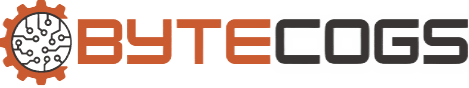We are providing some beginner level Git Interview questions and answers. We hope that they will help you in sailing through technical interviews. Please go through below and submit your feedback with us. In case, you want to go through some Intermediate level Git interview questions and answers, please go through this blog post. We will also try to post some Advanced level Git Interview questions and answers in our upcoming blogs. We also have an e-book: Git Tutorials for Beginners: Mastering Version Control. You can go through this e-book and can clear your Git concepts.
- What is Git?
- What is a Distributed Version Control System?
- What are the advantages of using a Version Control System?
- What is the difference between Git and SVN?
- What is the difference between Git and GitHub?
- What language is used in Git?
- Mention the various git repository hosting functions?
- What is a repository in Git?
- What is a Bare repository in Git?
- What is a commit message?
- Explain some basic git commands?
- How do you fix a broken command?
- What is a conflict in Git?
- How do you resolve a conflict in Git?
- How do you revert a commit that has already been pushed and made public?
- What is Subgit?
- What is the difference between Git pull and Git fetch?
- What is the use of Git insta web?
- Conclusion
What is Git?
Git is a distributed Version Control System. It lets you track changes made to a file and allows you to revert back to any particular change that you wish to. It has a distributed architecture that provides many advantages over other version control systems like SVN. One of the major advantages is that it does not rely on a central server to store all the versions of our project’s files, every developer clones a copy of a repository, and he has the full history of the project available on his hard drive. There is one Central Cloud repository where the developers can commit changes and share them with the other team members.
What is a Distributed Version Control System?
These are the systems that don’t rely on a central server to store a project file and all its versions. In a distributed Version Control System every contributor can get a local copy or a clone of the main repository. Every programmer can maintain a local repository which is actually the copy or the clone of the central repository which is present on their hard drive. Developers can commit and update the local repository without any hassles. With an operation called Pull, they can update their local repositories with the new data from the central server.
What are the advantages of using a Version Control System?
Version Control System all the team members are allowed to work freely on any file at any given time Version Control System gives you the flexibility to merge all the changes into a common version all the previous versions and variants are neatly packed up inside the version control system or the VCS you can request any version at any time as per your requirement and you’ll have a snapshot of the complete project right at your hand so whenever you save a new version of your project your VCS requires you to provide a short description of the changes that you have made.
Additionally you can see what changes are made in the files content this helps you know what changes have been made in the project and by whom finally a distributed Version Control System like git allows the team members to have a complete history of the project so that if there is a breakdown in the central server you can use any of your teammates local git Repository so these were a few advantages of using the Version Control System.
What is the difference between Git and SVN?
Git is a decentralized Version Control tool whereas SVN is a centralized Version Control tool. Git belongs to the third generation of the Version Control tools whereas SVN belongs to the second generation of the Version Control tools. Git’s clients can clone entire repositories on their local systems whereas in SVN version history is stored on the server side of the repository.
In Git, commits are possible even if you are offline whereas in SVN only online commits are allowed. In Git, the push and pull operations are comparatively faster whereas in SVN the push-pull operations are comparatively slower. Git works are shared automatically by commit command whereas in SVN nothing is shared automatically. These were a few differences that you can mention in this question.
What is the difference between Git and GitHub?
As we have already seen git is a version control system of distributed nature that is used to track changes in the source code during software development. So, Git helps in coordinating work among programmers, but it can be used to track changes in any set of files. The main objectives of Git are speed, data Integrity and support for distributed non-linear workflows whereas GitHub is a git repository hosting service plus it adds many of its own features. GitHub provides a web-based graphical interface, it also provides access control and several collaboration features basic task management tools for every project.
What language is used in Git?
Instead of just telling the name of the language you should also mention the reason for using this language as well. Git uses C language; git is a fast and C language makes this possible by reducing the overhead of run times associated with high level languages.
Mention the various git repository hosting functions?
Following are the main git repository hosting functions.
GitHub, GitLab, Bitbucket, Sourceforge and GitEnterprise and as per my opinion the GitHub is the most popular among these options.
What is a repository in Git?
Repository in git is a place where git stores all the files. So git can store all the files either on the local repository or on the remote Repository.
What is a Bare repository in Git?
A Bare repository in Git contains information about the Version Control and no working files and it doesn’t contain the special dot get subdirectory. Instead, it contains all the contents of the .git subdirectory directly in the main directory itself whereas the working directory consists of two things, the first one is a .git subdirectory with all git related revision history of your repository and the second one is a working tree or checked out copies of all your project files.
What is a commit message?
A commit message is nothing but an information that you provide along with the command called commit, so that you are aware of what exactly that change the developer or the programmer is doing while committing any operation or any change. The Syntax for commit messages “get commit <the option> <the message>” that you want to write.
Explain some basic git commands?
The first command is the “git init” command. As we have already know about repository in git so this command is used to create a new local repository.
The next command is the “git status” command, this command lists the files that you have changed and those you need to add or commit.
The next command is “git clone”, this command creates a working copy of a local repository and the syntax is “git clone <the URL>”.
The next command is the “git add” command, this command adds one or more files to the staging area of git.
The next command is “git commit” command, this command commits any files you have added with “git add” and also commits any files you have changed since then and the syntax is “get commit <the option>”.
The next command is “git push origin master”, so this command sends changes to the master branch of your remote repository. These are some basic commands that you can explain.
How do you fix a broken command?
In order to fix any broken commit, you can use the command “git commit — amend”. When you run this command, you can fix the broken commit message in the editor.
What is a conflict in Git?
Git can handle on its own most merges by using its automatic merging features. There arises a conflict when two separate branches have made edits to the same line in a file or when a file has been deleted in one branch, but it has been edited in the other branch. So, conflicts are most likely to happen when working in a team environment.
How do you resolve a conflict in Git?
There are a few steps that you need to follow to resolve a conflict and get the first step is identify the files that have caused the conflict. Second step, you make the necessary changes in the files so that the conflict does not arise again. Third step you add these files by using the command “git add” and finally to commit the changed file use the command “git commit”.
How do you revert a commit that has already been pushed and made public?
The first approach is remove or fix the bad file in a new commit and then push it to the remote repository. This is the most obvious way to fix an error. Once you have made the necessary changes to the file then commit it to the remote repository using the command git commit – m. The commit message in the second approach you can create a new commit that undoes all the changes that were made in the pad commit. To do this you need to use one command called git revert. Syntax for get revert: git revert <the name of the commit or the commit ID>
What is Subgit?
Subgit is a tool for SVN to Git migration. It can create a writable Git mirror of a local or a remote sub version repository and use both SVN and Git as long as you like. You can also include some of the advantages like, you can do a fast one time import from Subversion to Git or use Subgit with Atlassian bitbucket server. We can use Subgit to create a bi-directional Git SVN mirror of an existing subversion repository. You can push to Git or commit to Subversion as per your convenience, synchronization will be done by Subgit.
What is the difference between Git pull and Git fetch?
Git pull command pulls new changes or commits from a particular branch from your central repository and updates your target branch in your local repository whereas Git fetch is used for the same purpose but it works in a slightly different way. When you perform a Git fetch it pulls all new commits from the desired branch and stores it in a new branch in your local repository.
If you want to reflect these changes in your target branch then Git fetch must be followed with a Git merge command. In this case your target branch will only be updated after merging the target branch and the fetched branch. To make it very simple for you there’s one equation that you must remember:
git pull = get fetch + get merge
What is the use of Git insta web?
Git insta web is used to automatically direct a web browser and run a web server with an interface into your local repository.
Conclusion
In this blog post, we’ve covered a range of beginner level Git interview questions and answers to help you prepare for your next Git job interview. Git is a powerful version control system, and having a strong grasp of its fundamentals is essential for any developer or DevOps professional.
Whether you’re new to Git or looking to refresh your knowledge, these questions and answers should serve as a solid foundation to build upon. However, don’t stop here. Git is a versatile tool with many advanced features, so continue learning and experimenting to become a Git expert. For your help we have compiled an e-book Git Tutorials for Beginners: Mastering Version Control. This will further help you in increasing your knowledge.
Lastly, remember that interviews are not just about providing the correct answers but also demonstrating your problem-solving skills, teamwork, and adaptability. Approach your interviews with a positive attitude and use these questions as a starting point to showcase your proficiency in Git.
We hope this blog post has been a valuable resource for your Git interview questions and answers preparation. Please go through our other blogs on Intermediate and Advanced Git interview questions and answers also. If you have any questions or need further clarification on any topic covered here, please don’t hesitate to reach out. Good luck with your interviews, and may you ace them with flying colors!